HAAS TM-1 TIP: How To Remove The Red Handles For Improved Axis Acceleration and Motion
DISCLAIMER
The following info are changes that were made to our equipment and for our reference only. Do not attempt to make any changes to your equipment. Only certified technicians with the proper skills are permitted to make changes to equipment.

The HAAS TM1 (or HAAS TM-1P) came with large aluminum handles attached to the X and Y ballscrews, intended to be used by hand. I thought these would be useful, but in reality they are not. The position is awkward, which makes using them difficult. Their large diameter means that they require more energy to accelerate and decelerate than the ballscrew itself. This limits the acceleration and deceleration speeds.

The red handles can't simply be removed from the HAAS TM-1, because the servo motor controllers were tuned with the handles attached. Removing them without retuning the servo motor controllers will cause the motors to oscillate, and will result in underdamped motion.
HAAS TM1 STOCK VALUES
2 X P GAIN = 48
3 X D GAIN = 6000
4 X I GAIN = 32
16 Y P GAIN = 32
17 Y D GAIN = 4000
18 Y I GAIN = 32
30 Z P GAIN = 32
31 Z D GAIN = 4000
32 Z I GAIN = 64
HAAS MINI MILL STOCK VALUES (2007)
2 X P GAIN = 32
3 X D GAIN = 4000
4 X I GAIN = 64
16 Y P GAIN = 32
17 Y D GAIN = 4000
18 Y I GAIN = 64
30 Z P GAIN = 32
31 Z D GAIN = 4000
32 Z I GAIN = 64
STEP 1: Unlock The Parameters
1) Press Emergency stop.
2) Press the SETNG/GRAPH key.
3) Type 7 then press the down arrow.
4) Use the Left or Right Arrow to change to OFF.
5) When OFF is shown press WRITE/ENTER.
STEP 2: Change The Parameter Settings for X
1) Press PARAM/DGNOS key.
2) Enter 2
3) Press down arrow.
4) Change parameter 2 (X Pgain) from 48 to 32 and press WRITE/ENTER.
5) Change parameter 3 (X Dgain) from 6000 to(which is 400ipm), and press WRITE/ENTER.
STEP 3: Change The Parameter Settings for Y
1) Press PARAM/DGNOS key.
2) Enter 21.
3) Press down arrow.
4) Change parameter 21 (ACCELERATION) from 3000000 to 6000000 and press WRITE/ENTER.
5) Change parameter 22 (MAX SPEED) from 462394 (which is 200ipm) to 924788 (which is 400ipm), and press WRITE/ENTER.
STEP 4: Change The Parameter Settings for Z
1) Press PARAM/DGNOS key.
2) Enter 21.
3) Press down arrow.
4) Change parameter 21 (ACCELERATION) from 3000000 to 6000000 and press WRITE/ENTER.
5) Change parameter 22 (MAX SPEED) from 462394 (which is 200ipm) to 924788 (which is 400ipm), and press WRITE/ENTER.
STEP 3: Relock The Parameters
1) Press Emergency stop.
2) Press the SETNG/GRAPH key.
3) Type 7 then press the down arrow.
4) Use the Left or Right Arrow to change to ON.
5) When ON is shown press WRITE/ENTER.
These are the default parameters


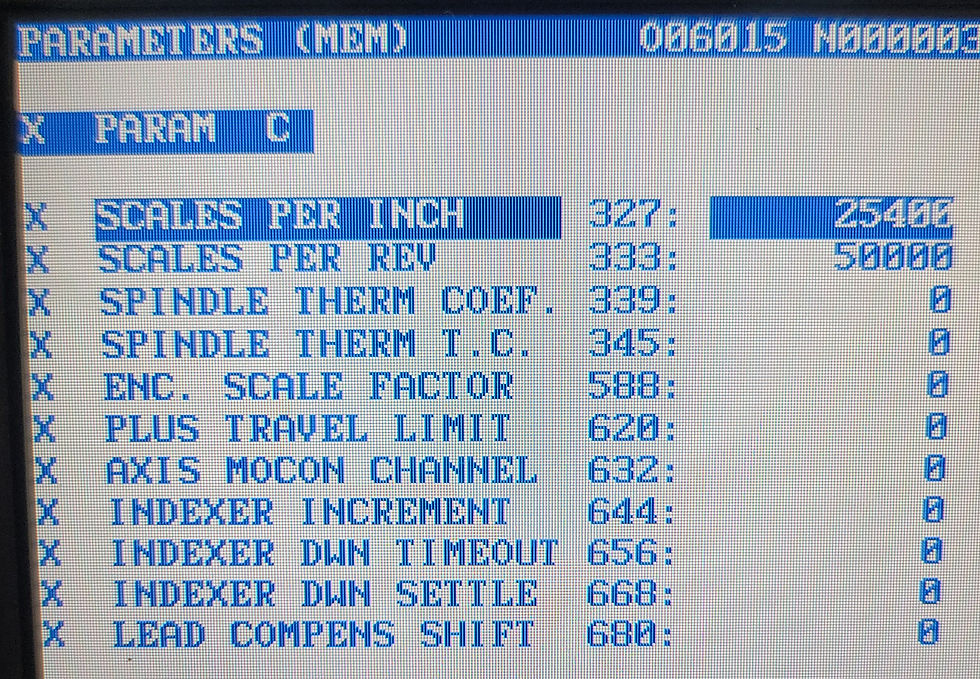






TO BE CONTINUED....


















Comments